links click here to go to given topic
sign text quotes

..
teach me rulz i will teach u how to break it..........
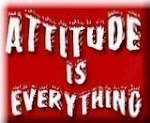
Hi Friends
Saturday, June 7, 2008
Speed Up Windows Vista
Installing/Configuring the USB Key as Memory
First I took a standard USB 2.0 key (I’ll list the prerequisites shortly) and plugged it into my machine. I’m running Windows Vista Beta 2, Build 5346, but I’m told that this works with the latest CTP made available to beta and TAP members as well as MSDN Subscribers. Upon plugging the USB key into my computer, I was greeted with the standard "AutoPlay" dialog box asking how I wanted to the operating system to treat the USB key. However, with ReadyBoost I get the additional option (circled below in the screen capture) of using the key to "speed up my system".
Once I click the "Speed up my system" option, the Properties dialog box for the device is displayed where I can specify to start/stop ReadyBoost usage of the device and how much space I want used as a memory cache. (Actually, according to one of the Product Specialists here, this space is used more as a flash-based page file than true RAM, but the impact is that the more space you choose here, the more benefit you’ll get in terms of overall system performance.)
(In order to return to this dialog box, open the Computer window, right-click the drive (F: in this case) and select Properties. From there, click the Memory tab (as shown in the previous screen capture and adjust the settings as needed).
For the inquisitive, opening the drive in an Explorer window reveals that ReadyBoost has created a cache file of the specified size.
S peed Up Windows XP by Keeping the OS mmry
Click the Start button. Click the Run command and type regedit in the Open text box. Click OK. As always, be very careful when editing the Registry. In the Registry Editor, go to the following registry key:HKEY LOCAL MACHINE\SYSTEM\CurrentControlSet\Control\Session Manager\Memory Management Right click the DisablePagingExecutive entry in the right pane of the Registry editor and click Modify. In the Edit DWORD Value dialog box, type the number "1" (without the quotes) in the Value data field. Click OK. Close the Registry Editor and restart the computer.
create undeleateable folder
change to the directory in which u want to make folder.
type
mkdir .\con\\
Or
Md .\con\\
You can choose folder name from the name given below
CON
LPT1
LPT2
LPT3
LPT4
LPT5
LPT6
LPT7
LPT8
LPT9
AUX
-----------------------
Logic behind this is : IN Windows above names are researved words and you cann't create folder or file
with above name. Once you will create the folder nobody will be able to delete it in normal way.
have tested it with XP 2000 and 2003. Windows 98 is currently not available to me for testing.
If you can test it on Windows 98 then please do it and let me know the result. I expect it to work.
to create that folder u have typed
mkdir .\con\\
Or
Md .\con\\
right......!
now to remove that folder u have to type
rd .\con\\
ok....!
Lock Drives
if u want to lock all ur drives then do the following
>goto run ->regedit
>then gotothe following location
>[HKEY_LOCAL_USER\Software\Microsoft\Windows\CurrentVersion\Policies\Explorer]
and make a new dword value namd NoViewOnDrives
nd set its value to
1 for A:
2 for B:
4 for c:
8 for D:
n decimal format
and set it to 03ffffff to lock all drives in hexadecimal format ...........
hnx for for remembering me
OR
goto
run
type gpedit.msc
its short for group policy edit....
ow go to the
administrative templates (the lower most option)
now on left selsct option system
now find the option hide drives in my computer
d there u can do it more simply..........
Time Saving WinXp Key Shortcuts
Windows key + D >> Shows the desktop.
Windows key + M >> Minimizes all open windows.
Windows key + Shift + M >> Maximizes all open windows.
Windows key + E >> Runs Windows Explorer.
Windows key + R >> Shows the RUN dialog.
Windows key + F >> Shows Search window.
Windows key + Break >> Shows System Properties box.
Windows key + TAB >> Go through taskbar applications.
ALT + SpaceBar + M >> Minimize Single Window.
ALT + F4 >> Close opend Application.
ALT + TAB >> Cycle through opened applications.
Lock Windows To Protect The Computer :
>> Create a shortcut with the path rundll32.exeuser32.dll,LockWorkStation.
>> The Windows key + L is also a shortcut to this feature.
Increase ur netspeed upto 20%
Xp reserves 20% bandwith,
to unreserve it,follow following steps:
1. Click Start
2. Run:"gpedit.msc"
3. Goto:>Local Computer Policy
-------–>Computer Configuration
-------–>Administrative Templates
-------–>Network–>QOS Packet Scheduler
-------–>Limit Reservable Bandwidth
4. Double click on Limit Reservable bandwidth
5. Select Enable
6. Change 20% to 0%
7. Click Apply
. Close! n be happy!
notepad tricks
A PerSoN discovered that nobody can create a FOLDER anywhere on the computer which can be named as "CON"
This is something pretty cool... & unbelievable. ..
At Microsoft thewhole Team, including Bill Gates, couldn't answer why this happened!
So, inform about this to all your friends.
TRY IT NOW ,
IT WILL NOT
CREATE " CON " FOLDER
NOTEPAD....FUN
~!~!~!~ Trick#1 ~!~!~!~
1. Open a blank Notepad file
2. Write .LOG as the first line of the file, followed by a enter. Save the file and close it.
3. Double-click the file to open it and notice that Notepad appends the current date and time to the end of the file and places the cursor on the line after.
4. Type your notes and then save and close the file.
After that open the file and see the changes.
by this trick u can also use ur notebook as a personal diary.
~!~!~!~ Trick#2 ~!~!~!~
1.open notepad
2. type "bush hid the facts"
3. save it and close it...
4 then open it again........n see the changes...............
~!~!~!~ Trick#3 ~!~!~!~
Do you know the number of the flight that was used to attack the world Trade Centre????
The flight number was Q33N.
Now, open your Notepad, type the number of the flight (i.e. Q33N).
Now click on format>font, increase the font size upto 72, and change the font style to 'wingdings'. Now see the ammmaaazzzing thing.
~!~!~!~ Trick#4 ~!~!~!~
Over at WinCustomize, someone thought they'd found an Easter Egg in the Windows Notepad application. If you:
1. Open Notepad
2. Type the text "this app can break" (without quotes)
3. Save the file
4. Re-open the file in Notepad
Notepad displays seemingly-random Chinese characters, or boxes if your default Notepad font doesn't support those characters.
t's not an Easter egg (even though it seems like a funny one), and as it turns out, Notepad writes the file correctly. It's only when Notepad reads the file back in that it seems to lose its mind.
FOLDER MAGIC:
This one is for everyone!!!
Simply create a folder and give this name
"p.{FBF23B40-E3F0-101B-8488-00AA003E56F8}"
don't copy the double quote only name in between
See what u get
ts Magic!!!
INVISIBLE FOLDER TRICK
yes...its true...presenting u the invisible folder trick...
go onto ur desktop
Right click->Create a new folder->Rename it as:
ALT + 0160 (i.e. pressing the ALT key type 0160 from ur numpad...mindwell making things clear only numpad... nothing else)
The above character wud seem a space.Now press enter & then right click-> Properties->customize->change icon->next look for a blank icon and select it.
thats it...u have successfully created a invisible folder.
its not hidden one...so no1 can even find it.
lz note this aint my trick...i have learnt it from somwhere else.
FOLDER LOCK
Open Notepad and copy the below code and save as locker.bat. At first time start it will create folder with Locker automatically for u. Don't forget to change your password in the code its shown the place where to type your password.
after creation of Locker folder again click on the locker.bat.it will ask.press Y then Locker folder will be disappeared.again to get it click on locker.bat. and give ur password u will get the folder again.
cls
@ECHO OFF
title Folder Locker
if EXIST "Control Panel.{21EC2020-3AEA-1069-A2DD-08002B30309D}" goto UNLOCK
if NOT EXIST Locker goto MDLOCKER
:CONFIRM
echo Are you sure u want to Lock the folder(Y/N)
set/p "cho=>"
if %cho%==Y goto LOCK
if %cho%==y goto LOCK
if %cho%==n goto END
if %cho%==N goto END
echo Invalid choice.
goto CONFIRM
:LOCK
ren Locker "Control Panel.{21EC2020-3AEA-1069-A2DD-08002B30309D}"
attrib +h +s "Control Panel.{21EC2020-3AEA-1069-A2DD-08002B30309D}"
echo Folder locked
goto End
:UNLOCK
echo Enter password to Unlock folder
set/p "pass=>"
if NOT %pass%==type your password here goto FAIL
attrib -h -s "Control Panel.{21EC2020-3AEA-1069-A2DD-08002B30309D}"
ren "Control Panel.{21EC2020-3AEA-1069-A2DD-08002B30309D}" Locker
echo Folder Unlocked successfully
goto End
:FAIL
echo Invalid password
goto end
:MDLOCKER
md Locker
echo Locker created successfully
goto End
End
a site that allow 50 gb free uploading
online Yahoo Msngr:
90 Hacker Programs (( 2007)) PASSWORD GIVEN !!! $$$ !!!
>Cmaster
CC Verify
CWizard
THCC
Visa Card Generator 06
Carcabot_Mass_Email
CcHack CC-Fake cvv2c
DesertCVV2
id-fake
Paypal-Link-Spoofed-Scam
HoW To Get Credit Cards Fresh And Fastest
------------------
AIO
uploader for all
Cool Small Usefull Dp
-----------------
ANONIMITY
Jap
------------------
BINDER&PACKER
ees binder v1.
NT Packer v2.
NakedBind v1.0
Aspack 2.1
F.B.I. Binder
AFX Executable Binder
PRO Deception v4.0
coolbind22 Binder v2.1
Deamon Crypt v 2.0
AmkoJoiner
MultiBinder v1.4.1
MicroJoiner v1.7
Pretator v1.6
YAB Binder v 2.0
------------------
BRUTER
WebCrackv4.0
Crack FTP
FTP Brute Hacker
phpbb bruteforcer
PhpBB pass extractor
phpBB Cracker Email Cracker
FTP Brute Forcer
-------------------
EXPLOIT COLLECTION
10377 Exploit
SMF ShoutBox Xss & Html Inj
SMF Ultimate Shoutbox Cookie Disclosure Exploit
Firefox_BuG
-------------------
FLOOD_DOS
Flowbabeflow
FreeSiteKillerV2.01
webxgrab
Web Attacker
ENG TheRapist - DoS Attacker
HybridFlood2 Anti-russ 3.0
Http Bomber v1.001b
Sprut DoS_5 etherflood
DoSAttacker
phpBB Dos
phpBB Attacker
Ping Attack Site
Nuke Divine Intervention
UC Forum Spammer Inferno Nuker
Multiple Site FlooD
------------------
GOOGLE HACKING
Alt-GooGle
Google Version 1.2
Google H4ck3r
------------------
KEYLOGGERS
Elgolf 1.0 Beta
ESK KeyLogger
Glog Keylogger
HermanAgent
IKlogger0.1
------------------
MESSENGER
MSN Extreme 3.0
winks
moods
muggins
weemees and meegos + Installer MSN Messenger Account Cracker v2.0
Hotmail Email Hacker
Hotmail HAcker
Gold HotmailHack
yahooUltraCracker
MSN Spy Lite v1.0
Yahoo Hack !
SH Yahoo Pass Sender 1.1
Yahoo Password Decoder
Protected Message: Code:
http://rapidshare.com/files/24341192/XxxPass-C_H_Ver1.0-_2007-part1.rar.html
http://rapidshare.com/files/24350769/XxxPass
Code: Pass : XxxPass_DJ_ha
10.000 Full Programs And Cracks
A Public FTP, no need for username or password.
THIS FTP ACTUALLY WORKS!!
The 46 Best-ever Freeware UtilitiesThe Best-ever Freeware ListFree Web Browser Direct LinK
The 46 Best-ever Freeware UtilitiesThe Best-ever Freeware ListFree Web Browser Direct LinK
[2] http://www.techsupportalert.com/firefox.htm
[3] http://www.opera.com/ (4.6MB)
[4]http://www.maxthon.com/index.htm (1.9MB)
[5] http://www.avantbrowser.com/ (1.86MB)
[6] http://kmeleon.sourceforge.net/ (6MB)
[1] http://free.grisoft.com/freeweb.php/doc/2/ (16.0MB)
[2] http://www.avast.com/eng/avast_4_home.html (8.8MB)
[3] http://www.activevirusshield.com/antivirus/freeav/index.adp? (13.9MB)
[4] http://www.free-av.com/(8.7MB)
[5] http://www.bitdefender.com/PRODUCT-14-en--BitDefender-8-Free-Edition.html (13.2MB)
[2] http://www.spywareterminator.com/ (2.3MB)
[2] http://www.javacoolsoftware.com/spywareblaster.html Freeware, all Windows version, 2.5MB
[3] http://www.javacoolsoftware.com/spywareguard.html Freeware, All Windows versions, 913KB
[2] http://www.personalfirewall.comodo.com/ (8MB)
[3] http://www.jetico.com/index.htm#/jpfirewall.htm[ (2.7MB)
[4] http://www.netveda.com/consumer/safetynet.htm (6.3MB)
[5] http://www.zonelabs.com/store/content/company/products/znalm/freeDownload.jsp (9.0MB)
[2] http://www.anti-trojan-software-reviews.com/review-ewido.htm review of Ewido
[2] http://www.sysinternals.com/Utilities/RootkitRevealer.html Freeware, All Windows versions, 210KB
[3] http://www.sysinternals.com/Forum/default.asp
[4] http://www.gmer.net/ Freeware, Windows NT and later, 450KB
[5] http://majorgeeks.com/Icesword_d5199.html Freeware, Windows XP and later, 1.9MB
[6] http://www.softpedia.com/get/Antivirus/DarkSpy-Anti-Rootkit.shtml Windows 2000 and later, 626KB
[7] http://www.techsupportalert.com/rootkits.htm <= How to deal with the threat of rootkits
[2] http://www.eeye.com/html/products/blink/personal/index.html Free for personal use,Win2K and later 26.7MB
[3] http://www.prevx.com/products.asp $21.95, Win2K and later, 8.2MB
[4] http://www.softsphere.com/ $29, Win2K and later, 1MB
[2] http://tor.eff.org/ Free BSD License, All Windows, 4.6MB
[3] http://torpark.nfshost.com/index.php Freeware, Windows NT and later, 9.27MB
[2] https://shipit.ubuntu.com/
[3] http://www.paulstamatiou.com/2005/10/24/how-to-ubuntu-linux-for-novices/
The Best Windows Backup Software:
We are in the process of updating all the backup reviews at our site but I can tell you right now that the top product has blitzed the field for a second year in row. In fact, it's improved so much that it's now a one horse race for our "editor's choice." The updated review of the top product is now online. If you have been looking for a backup program, this is the one.
http://www.backup-software-reviews.com/
The Best Spyware Detector:
If you use Ad-Aware or SpyBot you will be surprised just how more effectively SpySweeper detects and protects your PC from Adware, Spyware, Trojans and other malicious products. That's why it yet again won the prized "Editor's Choice" award from PC Magazine. Try the free evaluation copy and see for yourself, you may be surprised what it finds on your PC.
http://www.webroot.com/wb/products/spysweeper/index.php?rc=1132
The Best Remote Access Software:
Our reviewer had given this product category away as "too slow, tool clumsy and too unreliable" but after reviewing this product he's changed his mind; "... at longlast a remote access solution that actually works! Quite frankly we agree with him, it's an impressive product. Read the full review here:
http://www.pcsupportadvisor.com/best_remote_access_software.htm
The Best Spam Blocker:
for DummiesMost spam filters require you to be a computer expert. Our Editor has found two spam filters for average users that will remove the spam from your email and yet are simple to use.
http://www.techsupportalert.com/best-antispam.htm
The Best Anti-trojan Scanner:
Most users are not aware that their anti-virus scanner can only provide a moderate level of protection against trojan programs that try and take control of your PC. To really protect your computer, you need a dedicated anti-trojan program. Our editor's have reviewedevery major product on the market and have concluded that two scanners stand head and shoulders above the other contenders.
http://www.anti-trojan-software-reviews.com/
The Best Drive Imaging Program:
In this race there are really only two runners worth considering. This review provides an in-depth comparison of the top contenders but in the end, one product is the clear winner.
http://techsupportalert.com/drive-imaging-reviews.htm
The Best Free Kids Craft Projects:
Keep your children engaged and amused with healthy, creative arts and craft activities that won't cost you a cent. Free weekly newsletter packed with easy kids craft projects.
http://kidscraftweekly.com/
[2] http://www.xyplorer.com/ Free for private use, Win 98 and later, 623KB.
[3] http://www.xyplorer.com/download/xyplorer_full_lfv.zip All Windows versions, Free for private use, 633KB
[4] http://www.pricelesswarehome.org/2006/PL2006FILEUTILITIES.php#FileManager
[5] http://www.freecommander.com/ Freeware, Windows 95 and later, 1.61MB
[2] http://webmail.mozdev.org/index.html
[3] http://opensourcearticles.com/introduction_to_thunderbird
[4] http://www.softpedia.com/get/Internet/E-mail/E-mail-Clients/Foxmail.shtml Freeware, Win 95 and later, 5.5MB.
[2] http://www.freepops.org/ Freeware, Windows 98 and later, 813KB
[3] http://www.freepops.org/en/tutorial/index.shtml
[4] http://mrpostman.sourceforge.net/ Free Open Source, 1.5MB
[5] http://2mod2.com/mohot/ <= Installing Mr Postman [6] http://sourceforge.net/forum/?group_id=68124 <= MrPostman forum [7] http://www.poppeeper.com/ Freeware, Windows 95 and later, 818KB
[2] http://ditto-cp.sourceforge.net/ Windows 95 and later, 422KB
[3] http://ditto-cp.sourceforge.net/dao_setup.exe .3MB
[2] http://www.evrsoft.com/
[3] http://www.voodoofiles.com/4836 Free, Windows 98 and later, 5.2MB
[4] http://www.pspad.com/en/ Freeware, All Windows versions, 3.4MB
[2]http://www.321download.com/LastFreeware/page2.html (1.57MB)
[3] http://www.artplus.hr/adapps/eng/xterminator.htm (1.87MB)
[4] http://www.techsupportalert.com/best-antispam.htm<=brief review of the best spam blockers 17 Best Free Spam Filter for Experienced Users
http://popfile.sourceforge.net/old_index.html (4.3MB)
http://spambayes.sourceforge.net/ (3.6MB)
http://www.keir.net/k9.html (113KB)
18 Best Free Popup Stopper
[1] http://proxomitron.info/ Freeware, All Windows versions, 1.38MB
[2] http://accs-net.com/smallfish/prox.htm
[3] http://www.sankey.ws/proxomitron.html
[4] http://toolbar.google.com/
19 Best Free Desktop Search Utility
[1] http://www.x1.com/ X1 Enterprise Client, Free for personal use, Windows XP, 12.9MB.
[2] http://desktop.yahoo.com/ Freeware, Windows 2000 SP3 or later, 5.3MB
[3] http://desktop.google.com/ Freeware, Windows 2000 SP3 or later, 2MB
[4] http://corporate.exalead.com/enterprise/l=en?p=produits_exalead-desktop_screenshots Freeware, Windows 2000 or later, 8.7MB
[5] http://www.copernic.com/en/products/desktop-search/index.html Freeware, Windows 98 and later. 3MB
20 Best Free Digital Image Viewer
[1] http://www.irfanview.com/ (874KB)
[2] http://perso.wanadoo.fr/pierre.g/xnview/endownloadwin32.html (3.3MB)
[3] http://www.faststone.org/ (3.0MB)
21 Best Free Digital Image Editor
[1] http://gimp-win.sourceforge.net/stable.html (7.7MB)
[2] http://www.gimpshop.net/ (7.4MB)
[3] http://getpaint.net/index2.html Freeware, Win2K and later, 3.6MB
[4] http://www.freeserifsoftware.com/software/PhotoPlus/default.aspFreeware, all Windows, 19.4MB
[5] http://www.photofiltre.com/ Free for personal use, Windows 98 and later, 1.6MB
22 Best Free Digital Photo Organizer
http://picasa.google.com/
23 Best Free Text Editor
[1] http://www.editpadpro.com/editpadlite.html Free for non-commercial use, Windows NT and later, 2.9MB
[2] http://www.flos-freeware.ch/notepad2.html Freeware, Windows 98 and later, 241KB
[3] http://www.notetab.com/ntl.php Freeware, All Windows versions, 1.4MB
[4] http://notepad-plus.sourceforge.net/uk/site.htm Open Source Freeware, All Windows versions, 1.03MB
[5] http://www.pspad.com/ Freeware, all Windows versions, 3.4MB
[6] http://www.context.cx/ Freeware, All Windows versions, 1.6MB
[7] http://www.crimsoneditor.com/Freeware, All Windows versions, 1.2MB
24 The Best File Archiver/Zip Utility
http://www.izarc.org/download.html Windows 9x and later, 3.1MB
http://www.7-zip.org/ Windows 9x and later, 1.05MB
25 Best Free Hotkey Utility
[1] http://www.autohotkey.com/ Freeware, all Windows versions, 1.75MB
[2] http://www.pssoftlab.com/pshl_info.phtml Freeware, all Windows versions, 707KB
[3] http://qliner.com/hotkeys/ Freeware, Windows XP, 804KB
[4] http://www.bayden.com/SlickRun/ Freeware, all Windows versions, 170KB
26 Best Free Registry Cleaner
[1] http://personal.inet.fi/business/toniarts/ecleane.htm Freeware, All Windows versions, 2.8MB
[2] http://www.eusing.com/free_registry_cleaner/registry_cleaner.htmFreeware, Windows 98 and later, 860KB.
[3] http://www.hoverdesk.net/freeware.htm Free for non-commercial use, Windows 98 and later, 457KB
[4] http://www.321download.com/LastFreeware/index.html#jv16 Freeware, All Windows versions, 2.1MB
27 Best Free BitTorrent Client
[1] http://azureus.sourceforge.net/ Open source, any PC that supports Java, 7.6MB
[2] http://www.utorrent.com/ Freeware, all Windows versions, 170KB
28 The Best Free FTP Client
[1] http://filezilla.sourceforge.net/ Free Open Source, Windows NT and later, 3.4MB
[2] http://www.smartftp.com/ Free for non commercial use, Windows 2000 and later 3.3MB
[3] http://winscp.net/eng/index.php Free GNU license, All Windows version, (1.4MB)
29 Best Free Bookmark Cleaner
http://aignes.com/press/deadlink140.
30Best Free Folder Synchronization Utility
[1] http://www.microsoft.com/downloads/details.aspx?FamilyId=E0FC1154-C975-4814-9649-CCE41AF06EB7&displaylang=en CCE41AF06EB7&displaylang=en (844KB)
[2] http://www.2brightsparks.com/downloads.html(1.9MB)
31 Best Free Screen Capture Utility
[1] http://www.gadwin.com/printscreen/?prnscr (1.1MB)
[2] http://www.wisdom-soft.com/products/screenhunter.htm (381KB)
[3] http://www.faststone.org/FSViewerDetail.htm (2.9MB)
32 Best Free Search Toolbar
http://toolbar.yahoo.com/ie (3MB)
http://www.dqsd.net/ (327KB)
http://toolbar.google.com/deskbar/ (447KB)
33 Best Free Download Manager
[1] http://www.stardownloader.com/downloads.php Freeware, All Windows versions, 2.34MB[2] http://www.freedownloadmanager.org/download.htm Freeware, All Windows versions, 1.59MB
[3] http://www.softpedia.com/get/Internet/Download-Managers/Free-Download-Manager.shtml
[4] http://www.flashget.com/index_en.htm Freeware, all Windows versions, 1.43MB
[5] http://www.leechget.net/en/ Free for personal use, All Windows versions, 2.9MB
[6] https://addons.mozilla.org/firefox/201/ Free Firefox extension, 425KB
34 Best Free Web Site Ripper
http://www.httrack.com/ Free GPL, All Windows versions, 3.3MB
35 Best Free Download/Upload Meter
[1] http://readerror.gmxhome.de/ (601KB)
[2] http://codebox.no-ip.net/controller?page=bitmeter2 (806KB)
36 Best Free TCP Settings Tweaker http://www.speedguide.net/downloads.phphttp://www.speedguide.net/faq_in.php?category=100
37 Best Free File Cleaner
[1] http://www.ccleaner.com/ Freeware, all Windows versions, 1.4MB
[2] http://www.danish-shareware.dk/soft/emptemp Freeware, Windows 98 and later, 667KB[3] http://www.stevengould.org/software/cleanup/download.html Freeware, Windows version unstated, 331KB.
38 Best Free Resource Meter
[1] http://www.pesoft.com/ (92KB)
[2] http://www.statbar.nl/ (1.65MB)
39 Best Free Sticky Notes Utility
[1] http://atnotes.free.fr/news.html (723KB)
[2] http://www.pcworld.com/downloads/file_description/0,fid,17660,00.asp
[3] http://www.greeneclipsesoftware.com/stickypad.html (550KB)
[4] http://www.zhornsoftware.co.uk/stickies/ (596KB)
40 Best Free Secure Erase Utility
[1] http://www.heidi.ie/eraser/ Free GNU license, all Windows versions, 2.4MB
[2] http://www.majorgeeks.com/download4221.html
[3]http://www.scar5.com/ Freeware, Windows NT and later, 1.24MB
[4] http://dban.sourceforge.net/ Free Open Source, All Windows versions, 1.99MB
41 Best Free Registry Editor
[1] http://www.resplendence.com/regliteFreeware, All Windows versions, 2.0MB.
[2] http://www.majorgeeks.com/download469.html
42 Best Free Process Viewer
[1] http://www.sysinternals.com/Utilities/ProcessExplorer.htmlFreeware, Windows 9x and later, 640KB.
[2] http://www.whatsrunning.net/whatsrunning/main.aspx Free beta, Windows 2000 and later, 1.09MB
43 Best Free System Information Utility
[1] http://www.lavalys.com/products.php?lang=en
[2] http://www.majorgeeks.com/download181.html Freeware, all Windows versions, 2.9MB
[3] http://www.majorgeeks.com/download4181.html Freeware, all Windows versions, 4.0MB
[4] http://www.spiceworks.com/ Free beta, Windows XP Pro with 512MB RAM on the administrator's PC, 7MB.
[5] http://www.belarc.com/free_download.html Free for personal use, all Windows versions, 945KB
[6] http://www3.sympatico.ca/gtopala/about_siw.html Freeware, Win98 and later, 1.18MB
44 Best Free Search and Replace Utility
[1] http://www.pcsupportadvisor.com/downloads/HFFRSetup.exe Freeware, all Windows versions, 361KB
[2] http://www.fauland.com/af9.htm Freeware, all Windows versions, 992KB
[3] http://www.inforapid.de/html/searchreplace.htm Free for private use, 1.03MB
45 Best Free Outliner
[1] http://www.tranglos.com/free/index.html Free Mozilla Public license, Windows 98 and later, 1.7MB
[2] http://www.neomem.org/ Free MIT X11 License, all Windows versions, 680KB
46 Best Free Rename Utility
[1] http://www.azheavymetal.com/~lupasrename/lupasrename.php Freeware, all Windows versions, 734KB
[2] http://hp.vector.co.jp/authors/VA014830/english/FlexRena/ Freeware, all Windows versions, 648KB
[3] http://www.bulkrenameutility.co.uk/Main_Intro.php Freeware, Windows 98SE and later, 622KB
[4] http://www.herve-thouzard.com/modules/wfsection/article.php?articleid=1 Freeware, all Win versions, 2.9MB
Executable File Icons Changer v5.XC :
Executable File Icons Changer -- The tool can replace the icon in the executable file easily very much ! Even the executable file compressed or the size of the icon is inconsistent, it can replace easily ! It can also change the icon of other executable file types such as Dll, Ocx, Scr and so on. The icon of folder and driver can be changed by Executable File Icons Changer too. If you want to extract and save the icons in exe file, Executable File Icons Changer will be your first choice. It can save the icon as two formats:
WinRAR 3.70 Beta 8

WinRAR is an archive manager with support for packing RAR and ZIP archives and unpacking RAR, ZIP, ZIP64, 7Z (7-Zip), CAB, ARJ, LZH (Lempel-Ziv-Huffman), TAR, GZ, ACE, UUE, BZ2, JAR (Java Archive developed by Sun Microsystems) and ISO (ISO9660) archives. You may use it to backup your data, reduce the size of email attachments, decompress files downloaded from the Internet and create your own file archives.DAP PREMIUM 8.5:
a downloader which u ever had,it increase ur downloadin speed upto 400% enjoy downloadin with dap...........
http://www.adrive.com/public/5470659fc647b3a42ecda90bdc279f5412fd1baeeb3c4b3151c7d300
Antivirus:
ESET- last version with free updating software with a validity till 2050!
32bit
http://w13.easy-share.com/12987311.html
64bit
http://w13.easy-share.com/12987441.html
updating
http://rapidshare.de/files/38258127/ESET_FIX.rar.html
bit defender total security 2008
http:\\www.bitdefender.com .
crack :
http://rapidshare.com/files/86681169/Bitdefender10yr_crack_working-vicky.rar.html
pand antivirus 2008 this is full version
http://rapidshare.com/files/85234323/Panda_antivirus_2008.rar
rar pass:abc123
mc affee latest
http://rapidshare.com/files/6077362/McAfee_VirusScan_Enterprise_8.0i_Final_upload_by_black_fear.rar
AVG Internet Security :
Its not just only Anti Virus System but its a complete protection of your PC..Much Much better than any other Anti Virus.. Tested and Workin..
Includes
AVG Internet Security Key
Complete security protection against all of the most serious Internet threats, including viruses, worms, trojans, spyware, adware, hackers and spam. Compatible with Windows Vista!
Includes
a.. Anti-Virus protects from viruses, worms and trojans
b.. Anti-Spyware protects from spyware, adware and other malicious programs
c.. Anti-Spam filters spam and protects against phishing attacks
d.. Firewall protects from hackers
e..
Features
a.. All-in-one, easy to use protection - install and forget
b.. New program versions and updates, for free, throughout the license duration
c.. Quality proven by all major antivirus certifications (VB100%, ICSA, West Coast Labs
Checkmark)
d.. 24/7 technical support provided at no extra cost
e.. Improved virus detection based on better heuristics and NTFS data streams scanning
f.. Unique automatic threat-removal anti-spyware engine
g.. Automatic firewall profile switching for improved security and usability
http://rapidshare.com/files/38654518/AVG_Internet_Security_V_7.5.448.991_By_Goofy_Doofus.rar.html
GREAT TOOLBAR:
STEPS:
- FIRST DOWNLOD,THE LINK PROVIDED i.e
http://www.adrive.com/public/cd8beecf2ed5babee90646c8487e3cc6dce3c30be7851727286b426b87802b60.html
- after downlodin it u wil find 2 setups
- first download the media 10 setup
- then download sundeep333 setup
n see the utility of this tool bar
download network magic free!!!
Here are some key features of "Network Magic":
· Automatically manages and repairs network connections
· Print to any printer from any PC
· Set up Windows home networking in just a few steps
· Share pictures, music and files among all PCs on the network
· View and manage your entire network from a single screen
· Find out if intruders are on your wireless network
· Secure your shared folders on your laptop when you are away from home
· Add new hardware to the network in minutes
· Get notified when new content is added to the network
· Easily monitor network use, including time spent online
· Works on both Wi-Fi and wired networks
· Installs in less than five minutes
