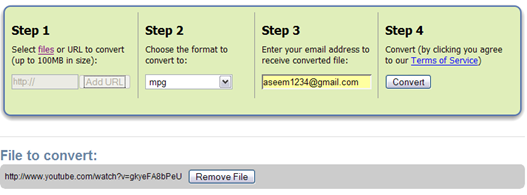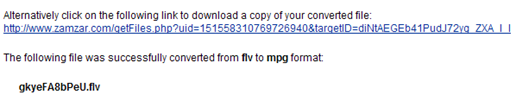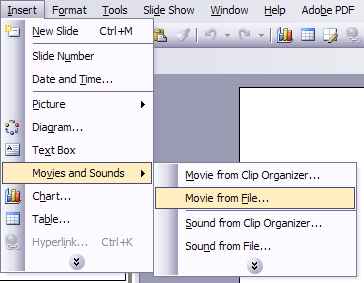links click here to go to given topic
sign text quotes

..
teach me rulz i will teach u how to break it..........
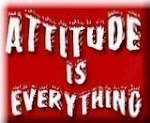
Hi Friends
Thursday, June 5, 2008
3 Sites to Choose Your Best free pdf online (web based) reader-viewer-editor
Related:15+ free online PDF,Ms Word,Excel,Power Point ,Html Converters
Vuzit:This is one of the best free pdf online pdf viewer .
 Features:
Features:-Can view pdf files from your local computer and the web
-Zoom-In and Zoom-out feature.
-Supports Keyboard shortcuts
-File shouldn't be more than 100MB or 50 pages whichever comes first for free service
-File stored on the server for unlimited period of time .So you can embed your document without any inhibitions.
2.Pdfescape:This is a free online pdf reader,editor,form filler ,form designer service.
 Features:
Features:-Allows you to view pdf files with or without registration from your local computer and the web
-Fill out PDF files with Form Fields
-Add Links and New Form Fields to PDF files and Text and Shapes to PDF files without form fields
-Save or Print PDF files to your local computer or Have PDF files emailed to you or any other email address
-File shouldn't be more than 1024 mb or 25 pages
-For non-registered users files will be removed once the browser closes and Files will be deleted after 30 days of no use if you're a registered user(free account).
3.Pdffiller:This is a web based online pdf form filler,editor and not a free service.
 Althrough it is a paid service you can view your documents for free online.If you want to e-mail,print or fax the edited or saved documents,you have to pay or choose one of the their subscriber plans
Althrough it is a paid service you can view your documents for free online.If you want to e-mail,print or fax the edited or saved documents,you have to pay or choose one of the their subscriber plansCarry PC in your pocket -Free Portable apps for usb stick
Operating Systems - Linux , Windows
Browser: firefox , Webroo(offline)
All in one Messenger: Pidgin
Emial Client : Reach-a-mail
Anti-virus: Avast Virus Cleaner, Calmwin anti-virus
Office Software: Open Office
Pdf Reader: Foxit Pdf Reader
Desktop Publishing : Scribus
Cd-Dvd Burner: Infra Recorder
Remove unused stuff : CCleaner
site used
http://www.portablefreeware.com
http://www.portableapps.com
How to Convert Your Favourite Blog Posts or Webpages into PDF or Images Online for Free
Goto freepdfconvert then enter URL
 Fill-up the options and click convert.
Fill-up the options and click convert.
Additionally you can
-Convert MS Office,Images,Vector Graphic formats to PDF
_Convert PDf to word,excel,rtf formats
I have tried out this cool service and successfully converted most useful blog posts into PDF documents and images for further read when i am offline.Do try and don't forget to comment on how it worked for you.
NOTE:- For a Non-member this service is limited to 15 conversions per month and intervals between submits should be atleast 30 mins...
Freeware:Create Manage Customize Virtual Desktops with Dexpot
 Cool features:
Cool features:- Creates upto 20 virtual desktops.
-Can move files,icons,web pages from one desktop to another.
-Cool graphical interface and easily customizable.
-Portability.
-Master password protection feauture.
Goto Download Page here: DEXPOT
15+ Best Free Online PDF,Word,Excel,PPT,HTML Converters
Related: 3 Best Free online pdf readers-editors-viewers
1.freepdfconvert:Limited services for a non member but still does the job
Convert PDF to Word(doc),Excel(xls),Rich text Document(rtf)
Extract images from Pdf documents into .jpg,.png formats
Convert MS Office,open office ,Images,Web pages,Blog posts,Vector Graphic format files ,html To pdf,bmp,png,jpg formats.
2.Zamzar: Upload your documents and receive converted files via email
Convert Ms Word (doc,docx) to pdf , html, odp, pcx, png, ps or swf
Ms Excel(xls,xlsx) to pdf,rtf,csv,doc,html,mdb,ods or xml
MS Powerpoint (ppt,pptx) to pdf,html,pcx,ps,odp,png or sxf
Convert PDF to doc,html.odt,pcx,png,ps,rtf,txt and many more
3.K2pdf:Web based PDF online conversion service with extra features like encyption,adding owner password, user password and few more extra securites
Convert MS Word,Excel,Powerpoint,MDI (Micorsoft Document Image format),PS and Images formats TO Pdf
4.Neeviapdf:Another Useful online service with encryption and security features
Convert Word processing ,spread sheet,presentation ,graphic and more formats to PDF,Image,PS,Image formats
5.Pdfonline: Convert word (docx),Excel(xls)Powerpoint(ppt,pps),Ms publisher(pub),text,html,JPG,PNG,TIFF,WMF,EMF,GIF to Pdf documents.(2MB limit)
6.PrimoOnline: Convert Ms Office and other formats To Pdf
7.Doc2pdf:convert unlimited documents instantly in the web browser.
Convert MicroSoft Word to Pdf or Open Document Text(odt)
Excel to Open Document Spread sheet (ods)or pdf
Power point to pdf,macromedia flash(swf) or Open document Presentation(odp)
8.Fastpdf: Convert Microsoft Word document(.doc) or Rich Text Document (.rtf) TO Portable Document Format(.pdf) and it should be 24 pages of less
9.Expresspdf: Convert webpages,Microsoft Word Documents,Excel To Pdf
10.htmltopdf:Converts Html,Php or any other type of URL to pdf.Instant conversion ..no email submission required
11.PDF-o-matic :You can convert unlimited documents in the web browser .
Convert any Url to Pdf
12.Html2pdf:You can convert unlimited documents instantly.
Convert blog posts,web pages or any Url to pdf
13.Issuu:Convert your documents to online magazines so that you can post anywhere on the web or share instantly with your friends
14.Koolwire:It is a pdf email conversion service where you can email documents and receive converted docments in your inbox
doc@koolwire.com-Convert PDF to word or rtf
pdf@Koolwire.com-Convert Word(doc,docx),excel(xls,xlsx),powerpoint(ppt,pptx),rich
text format(rtf),images ,text files to PDF
wav@koolwire.comConvert MP3 to Wav
mp3@Koolwire.com-Convert Wav to mp3 (10mb limit)
15.Adobe Online Conversion Tools: Converts text and html documents to PDF
16.Youconvertit:Convert documents,online videos and send files to email addresses
How to: Hide files in .JPEG images
The only thing that will look suspicious, is the file size which (depending on what you’re hiding) can be quite large.
Step 1: Make a new folder, in this case, C:\Hidden. Move your files into it and compress the files with WinRAR.
Step 2: Open the Command Prompt by typing cmd into the Run box from the Start Menu.
Type cd.. into the prompt and press enter. Do this again, until you’re int the root of the Local Disk (Typically C://) directory.Type cd hidden to get to the /hidden folder you made earlier.
Now enter the following code: copy /b picture.jpg + files.rar hiddenfiles.jpg
Replace picture.jpg with the name picture you want to use (it must be in your /hidden folder), files.rar with the name of the .rar archive of your secret files and hiddenfiles.jpg with the name of the picture you want to create.
Step 3: To access the files you hid into the picture, open WinRAR and choose File -> Open Archive and navigate to your C:/hidden/ folder.
Choose All Files from the dropdown box in the bottom and look for the picture hiddenfiles.jpg (or what you named it) and open it. Now you should your files in WinRAR and you can unzip them to where you like.
How to: Create your own shortcuts
 Select the Shortcut tab and click the Shortcut box. Type Ctrl + Alt + W (In this example, were making a shortcut to Word). You can only make Ctrl + Alt shortcuts, by the way. Press ok and you’re done!
Select the Shortcut tab and click the Shortcut box. Type Ctrl + Alt + W (In this example, were making a shortcut to Word). You can only make Ctrl + Alt shortcuts, by the way. Press ok and you’re done!
It’s better to make shortcuts to Start Menu entries, as they are less likely to get deleted.
Uses anonymous email web sites to email while on public computer
sendanonymousemail:
Does what the name says.Sends E-mails instantly and ads free.

cyberatlantis
This site also sends E-mails instantly without asking sender email adress and allowed to send 600 letters of message only.

How to kill a proccess with the Command Prompt
It’s really easy, all you have to do is type pskill programname.exe [For example: pskill notepad.exe]
To start a process, type start programname.exe
8 Best &free Tools to clean windows and customize menus
Download link: CCleaner

2.FIWW:Free Internet Windows Washer is another free cleaner with cool cleaning features.It comes with lots of automatic scheduling settings and password setting features.
Download here: FIWW
 3.right-click menu:Many applications we install automatically add entries to Desktop context menu(right-click).Using MMM you can edit,remove or move rarely used entries to a sub-menu.
3.right-click menu:Many applications we install automatically add entries to Desktop context menu(right-click).Using MMM you can edit,remove or move rarely used entries to a sub-menu.Download link:MMM Platform : Win XP
 4.Auto-play CD menu:Helps you edit,add or remove items form autoplay menu (the menu that opens when you insert a CD or DVD ).This program also comes with registry back up.So you can save present configuration and restore it later when you needed.It requires .NET Framework on board.
4.Auto-play CD menu:Helps you edit,add or remove items form autoplay menu (the menu that opens when you insert a CD or DVD ).This program also comes with registry back up.So you can save present configuration and restore it later when you needed.It requires .NET Framework on board.Download here: AutoPlay Repair Platform:Windows XP
 5.Clean up unwanted Desktop Icons:Every software or 3rd party app we install adds an Icon on the Desktop.Sometimes these Icons occupy entire screen and your desktop may look cluttered.Read this post to clean up your desktop icons..
5.Clean up unwanted Desktop Icons:Every software or 3rd party app we install adds an Icon on the Desktop.Sometimes these Icons occupy entire screen and your desktop may look cluttered.Read this post to clean up your desktop icons..Read post :How to hide and restore desktop icons
6. Send to menu:Customizing send to menu( menu appears when you click on a folder or program) is super easy with Send To Toy .This application control panel allows you to manage send to menu entries and configure various settings.
Download : Send To Toys Platforms:For 2000, XP, 2003 Server, and Vista
 7.Firefox Menu :If you're a firefox user with lots of stuff installed,try this extention to rearrange or remove menu items from the Mozilla Firefox's main context menu (right-click menu) and main menu bar (File ,Edit ,View etc.)
7.Firefox Menu :If you're a firefox user with lots of stuff installed,try this extention to rearrange or remove menu items from the Mozilla Firefox's main context menu (right-click menu) and main menu bar (File ,Edit ,View etc.)Goto Firefox Add-on page: Menu Editor

8. Cookies Manager:Most of the windows cleaners clean all cookies or seleted ones.But why do I suggest Cookies monster here? Because it has come with a cool feature to save cookies in a folder and restore them later if needed.Read our post on cookies manager here....
Download :Cookie Monster
Show Your PC Pentium 5 or Higher!!
But its cool!!!!!!
Here is the trick................
Go To
START>RUN>TYPE
REGEDIT>HKEY_LOCAL_MACHINE>HARDWARE>
DISCRIPTION>SYSTEM>CENTRALPROCESSOR>
On right hand side click on processor name and string and then click on MODIFY and write what ever you want or name it PENTIUM 5 or Higher.
You can also name it after yourself!!!!
Make all drives from your computer vanish!!!!
here we go!!!
Go to RUN and type REGEDIT
now go to
[HKEY_CURRENT_USER\Software\Microsoft\Windows\CurrentVersion\Policies\Explorer]
and edit the entry to
"NoDrives"=dword:03ffffff
Do it at your own risk. I'm not responsible for any of this if it backfires. REGEDIT is very sensetive!!! so beware!!!
Run Commands A to Z
1. Accessibility Controls - access.cpl
2. Accessibility Wizard - accwiz
3. Add Hardware Wizard - hdwwiz.cpl
4. Add/Remove Programs - appwiz.cpl
5. Administrative Tools - control admintools
6. Automatic Updates - wuaucpl.cpl
7. Bluetooth Transfer Wizard - fsquirt
8. Calculator - calc
9. Certificate Manager - certmgr.msc
10. Character Map - charmap
11. Check Disk Utility - chkdsk
12. Clipboard Viewer - clipbrd
13. Command Prompt - cmd
14. Component Services - dcomcnfg
15. Computer Management - compmgmt.msc
16. Control Panel - control
17. Date and Time Properties - timedate.cpl
18. DDE Shares - ddeshare
19. Device Manager - devmgmt.msc
20. Direct X Troubleshooter - dxdiag
21. Disk Cleanup Utility - cleanmgr
22. Disk Defragment - dfrg.msc
23. Disk Management - diskmgmt.msc
24. Disk Partition Manager - diskpart
25. Display Properties - control desktop
26. Display Properties - desk.cpl
27. Dr. Watson System Troubleshooting Utility - drwtsn32
28. Driver Verifier Utility - verifier
29. Event Viewer - eventvwr.msc
30. Files and Settings Transfer Tool - migwiz
31. File Signature Verification Tool - sigverif
32. Findfast - findfast.cpl
33. Firefox - firefox
34. Folders Properties - control folders
35. Fonts - control fonts
36. Fonts Folder - fonts
37. Free Cell Card Game - freecell
38. Game Controllers - joy.cpl
39. Group Policy Editor (for xp professional) - gpedit.msc
40. Hearts Card Game - mshearts
41. Help and Support - helpctr
42. HyperTerminal - hypertrm
43. Iexpress Wizard - iexpress
44. Indexing Service - ciadv.msc
45. Internet Connection Wizard - icwconn1
46. Internet Explorer - iexplore
47. Internet Properties - inetcpl.cpl
48. Keyboard Properties - control keyboard
49. Local Security Settings - secpol.msc
50. Local Users and Groups - lusrmgr.msc
The 101 most useful websites
 | |
The powerhouse of the internet and the only place many people go for information. But if you thought Google was a still a mere search engine, look again. Click on 'more' at the top of the homepage to discover the work of 'GoogleLabs' - more than 50 free tools and web pages that could change your internet life.
GoogleDocs lets you create documents, spreadsheets and presentations, store them online, share them with others and access them from wherever there's an internet connection.
Googlemail is probably the best email program - it has virtually limitless capacity and you don't need to change your email address to use it. The Google calendar is a powerful searchable diary that you can allow others to access, so family members can make appointments together.
SketchUp could be just the tool you are looking for to design that conservatory extension and see what it will look like once the builders have gone. Add to that databases for searching academic journals and books in the public domain, the powerful GoogleMaps, with its engaging satellite imagery, a finance page with live stock quotes and an easy-to-use online messaging system, and you can see why some people say Google is taking over the world - and, with GoogleMoon and GoogleMars, the rest of the galaxy, too.
2 Anonymouse
www.anonymouse.org
Surf the web without disclosing who or where you are.
Hints, tips and troubleshooting for your iPod and associated software.
4 Only2Clicks
www.only2clicks.com
If you use just a few websites, this lets you create a home page that has links to them all. Simple, free and practical.
A suite of free business programs. From word processing and presentation software to tools for taking notes in meetings, planning projects and creating databases.
To-do lists, notes, ideas and calendar. Excellent for juggling projects and much more versatile than a ring folder.
7 GetNetWise
www.getnetwise.org
All you need to know about keeping the net safe - protecting children, preventing spam, avoiding viruses and stopping others accessing your personal details.
More than 7,500 free fonts (for Mac and PC), so you can at last stop using Copperplate for your party invitations.
The superfast way to send large files over the web. Don't attach that family video to an email, Pando it instead.
10 FlipClips
www.flipclips.com
Turn your home videos into animated flip books. Much more appealing than another DVD.
11 Digital Spy
www.digitalspy.co.uk
Entertainment, media and showbiz news. Plus, a surprisingly good forum for technology-related problems - a great place to sort out your broadband.
12 BBC iPlayer
www.bbc.co.uk/iplayer
On-demand television and radio programmes from the BBC.
13 Whatsonwhen
www.whatsonwhen.com
Events, attractions, openings and exhibitions from around the world. Enter a location and dates and the site will show listings.
 | |
14 London Theatre Guide
www.londontheatre.co.uk
What's coming on and what's making an exit in London's theatre world. Especially good for seating plans, so you can see where the box office staff are putting you.
15 The Internet Movie Database
www.imdb.com
The world's biggest (and still growing) reference for actors, directors, locations, plots...
16 Rotten Tomatoes
www.rottentomatoes.com
A round-up of what the critics thought of films on general release.
17 Screenonline
www.screenonline.org.uk
The British Film Institute's definitive guide to the British film industry. Plots, features, statistics and news from the film world.
18 Good Reads
www.goodreads.com
Expand your reading. Catalogue your books online and others make recommendations based on what you seem to enjoy.
News, features and listings for Britain's terrestrial and cable television. Customisable interface so your favourite channels are always at the top.
20 Football365
www.football365.com
The authentic (and often tangential) voice of the Britain's 'real' football supporters.
Everything you want to know about the world of cricket.
22 Beijing Olympics
en.beijing2008.cn
The official Olympics site, with news, scheduling, features and a countdown to the games themselves.
23 Radio Locator
www.radio-locator.com
From shock jocks to orchestral baroque, thousands of internet radio stations to listen to on your computer.
24 Live Plasma
www.liveplasma.com
Expand your music and movie tastes. Enter the name of a song, band, movie, actor or director you like and Live Plasma will return some pretty intelligent recommendations for further investigation.
A clever way of searching for video clips on the internet - from uploaded episodes of your favourite soap to comedy home-video moments.
26 Lulu
www.lulu.com
Self-publishing made smart again. Write, design and then print your own books - though you'll still have to persuade others to buy them.
28 Wonder How To
www.wonderhowto.com
Two great sites full of short videos showing you how to do almost anything, from the incredibly useful (exercises for diabetes sufferers, tying a Windsor knot) to the revelatory ('learn different kinds of kisses'), via the wonderfully obscure ('make a moving jaw for your werewolf mask').
29 Instructables
www.instructables.com
DIY projects from zombie make-up to LED balloons. Excellent selection of rainy-day projects for bored children (and adults) at home.
Addictive series of Flash games including the hypnotically soothing Boomshine.
 | |
News, reviews, hints and tips for virtually every console game on the market. Essential if you are still up at 2am trying to find a way into the castle on Zelda.
32 Anagrammer
www.anagrammer.com
Online anagram machine for Scrabble players and crossword enthusiasts. Also solves Sudoku.
33 Newsmap
marumushi.com/apps/newsmap
A wonderfully graphical - and customisable - display of news stories from around the world. Click on an item to see the full story.
34 The Eggcorn Database
eggcorns.lascribe.net
Continually updated guide to modern-day Malapropisms, misunderstandings and other manglings of language. From 'high dungeon' to 'wreckless driving', Eggcorn names the culprits and nudges them in the right direction.
35 Arts and Letters Daily
www.aldaily.com
World-class articles from intellectual and influential journals around the world. Browse the day's selections. Like The Week for eggheads.
36 Ask Philosophers
www.askphilosophers.org
The academy comes to cyberspace. A panel of mainly American and British philosophy scholars answers questions sent in by the public. Search the database, from Abortion to War, or send in a question of your own.
 | |
Shows you the dates of Jewish, Christian, Buddhist, Muslim, Hindu and American holidays from now to 2010.
38 Rhyme Zone
www.rhymezone.com
For when the muse has gone, a rhyme and synonym generator to help you towards the perfect mot. You can also search for Shakespeare quotations, biblical references and other literary inspirations.
39 Nationmaster
www.nationmaster.com
Giant but easily searchable database of statistics, maps and profiles for every country in the world.
40 Digg
www.digg.com
The people's approach to news and features, Digg brings together items from across the net, ranked according to how many people have felt them worth recommending. Sometimes a little techie-heavy, but excellent for discovering what the cyberworld is getting worked up about.
41 They Work For You
www.theyworkforyou.com
A powerful way of keeping tabs on MPs and peers: attendance records, voting patterns, recent statements and more.
42 Time Bank
www.timebank.org.uk
Volunteering opportunities for young people, sorted by region, interest, skills and need.
43 Wikipedia
www.wikipedia.org
Controversial, democractic and sometimes error-strewn encyclopaedia that has brought Darwinism to the world of knowledge. Make it your first port of call for looking something up. Just be sure to check somewhere else that what you find makes sense.
44 Wiktionary
www.wiktionary.org
Wikipedia's online multilingual dictionary. Immensely powerful and far less controversial than its encyclopaedic forebear.
The original - and still the best - personal finance site on the web (the American version is at www.fool.com). For savers, borrowers, stock spotters and day traders, sound, independent advice that cuts through the jargon.
46 Martindale's 'The Reference Desk'
www.martindalecenter.com
From the arts, business, science and technology, a dry but authoritative conglomeration of data from around the world.
47 PubMed
Free and authoritative database of more than 17 million medical research papers. Not always easy to understand if you are not a medic, but a far better place to look for information than the random sites that come up on Google.
The internet's version of that clever uncle who always seems to know the answer to your questions. There are few subjects the site doesn't tackle, though the coverage can be superficial. A good starting point for idle research.
49 NHS Direct
www.nhsdirect.nhs.uk
Online information and advice about health and illness, run by Britain's National Health Service. The site includes a useful self-diagnosis tool that can reassure you that your hangover is not in fact meningitis.
50 Legal Services Shop
www.freelawyer.co.uk
General legal advice relating to housing, family law, employment, motoring, consumer issues and personal injury, plus wills, conveyancing and divorce. Good starting point to see where you stand. Will also, for a fixed fee, answer questions and put you in touch with a solicitor.
51 How Stuff Works
www.howstuffworks.com
Engaging encyclopaedia of the modern (and not so modern) world, with good illustrations and clear text. Can suffer sometimes from an 'it's amazing!' tone of voice..
52 XE
www.xe.com
Currency converter covering every world currency. Azerbaijan new manats to Cayman Island dollars? Just a click away.
53 Advice Guide
www.adviceguide.org.uk
Find where you stand legally with the Citizens Advice Bureau's online information resource.
54 Need2Know
www.need2know.co.uk
 | |
Advice and information for young people, including health and fitness, drugs, problems with bullying, how to study and applying for jobs.
55 Royal Horticultural Society
www.rhs.org.uk
Advice and suggestions from the world's leading gardening organisation. A good 'how-to' section and seasonal tips for the time of year.
56 Babelfish
babelfish.altavista.com
Automatic translation to and from most European languages and Chinese. The results are sometimes a little strange, but you will usually get your message across.
57 eHow
www.ehow.com
How to do just about everything, from getting stains off curtains to buying a second-hand car.
58 Eat the Seasons
www.eattheseasons.co.uk
Updated weekly, information, tips and recipe ideas on British seasonal food.
59 Age Concern
www.ageconcern.org.uk
Website of Britain's leading charity for the elderly, packed with advice about maintaining an active life.
60 Weather.com
www.weather.com
The queen of weather sites, with more information than you would possibly imagine you might need, from pollen counts to surf forecasts.
61 Uncyclopedia
uncyclopedia.org
Spoof Wikipedia-style encyclopaedia where nothing is true, but a good deal is very funny indeed. Idle away an afternoon or, even better, hone your comedy skills by making a contribution yourself.
62 Kiva
www.kiva.org
An easy way to lend small sums (from $25) to business projects in the developing world. Kiva keeps track of your investment, updates you on progress and repays your loan as the business grows.
63 Embarrassing problems
www.embarrassingproblems.co.uk
From bad breath and piles to cold sores and beyond, Dr Margaret Stearn dispenses invaluable advice.
64 Noise Mapping England
www.noisemapping.org
Click on an area of the map to find out how noisy a street, or even a section of the street, is - handy for light sleepers planning a move. At the moment only London is mapped, but the rest of England will follow.
 | |
65 Prime Location
www.primelocation.com
One of the best sites for finding property. It is UK-based but has a good international presence.
66 Rated People
www.ratedpeople.com
User reviews on local tradesmen. You describe the job you need done and how quickly and suppliers contact you with quotes - with previous customers rating them.
Possibly the most dangerous site on this list, Zoopla gives sale prices of recently sold homes and - the tricky bit - estimates the value of the rest. We dare you not to look.
68 Money Saving Expert
www.moneysavingexpert.com
Subtitled 'Consumer Revenge', this is where you find the discounts, tricks and tips to save money. The weekly email is essential reading for canny consumers. It caters only for Britain, but every country should have one.
69 MetaEfficient
www.metaefficient.com
Practical guide to making your home more environmentally friendly, from low-flow showerheads to 12V lighting. US-based, but many of the products are available elsewhere.
70 Design My Room
www.DesignMyRoom.com
For budding Laurence Llewellyn-Bowens everywhere, it provides the ability to redecorate your home in cyberspace. Choose colours, furniture, accessories and finishes and then publish the results online.
71 Up My Street
www.upmystreet.com
Neighbourhood information based on postcode: schools, shopping and, juciest of all, how much the house down the road sold for recently.
72 Home For Exchange
www.homeforexchange.com
One of many sites where you can swap homes with someone else for a period. This is less cluttered than some of the others and has a good geographical spread.
73 SimplySwitch
www.simplyswitch.com
The fast way to compare utility suppliers and other services, from broadband to home insurance. Enter your postcode and the site comes back with the best deals.
Enchanting recipe and foodie blog from a Californian cook who believes in good food. Subscribe to the email alert service and transform your cooking repertoire.
The most grown-up (just) of the social-networking sites that are fast taking over the world. Excellent for staying in touch with far-flung friends, though pretty good too for re-establishing contact with those you hoped you had lost.
 | |
76 Wordpress
www.wordpress.com
The quickest and easiest way to create a blog of your own.
Like an online Mothers' Union meeting (though sometimes a little more risqué), Ringsurf is a chatroom where people exchange ideas about anything from politics to relationships. The quality is not always high, but users have been known to discover new (real-life) friends with interests they thought no one would share. A tribute to the information-sharing capability of the net.
Organise your thoughts by creating mindmaps online and sharing them with others.
79 Technorati
www.technorati.com
An intelligent, intuitive and inspiring way to read entries from some of the millions of blogs that dot the internet. You can browse by subject or area of interest, read the postings that are catching the world's attention and bookmark blogs that catch your attention. And if you want to join in...
The website you graduate to once you've discovered how to put your holiday snaps on the net. Here, everyone's photos are linked by using tags, such as 'Spain', 'beach' or 'happy', which sets you off on an exploration of others' uploads.
81 BabyCentre
www.babycentre.co.uk
There are plenty of great parenting forums out there - Netmums, Mumsnet - but this is still the best source of considered, authoritative, often soothing advice on everything from colic to tax credits.
82 Friction TV
www.friction.tv
YouTube for debaters. Upload a short video about an issue close to your heart and others reply in kind or by text.
Gift ideas for when you can't think what to buy someone. You enter their age, sex and interests and how much you want to pay and it scours the net for ideas.
 | |
Online shopping for (nearly) everything you might want to buy. The original auction formula is still going strong, but plenty more features have been added since it began. Take a look at non-UK sites, such as ebay.fr and ebay.de, too, for bargains others may have missed. The layout is the same even if you don't speak the language.
85 Who What Wear Daily
www.whowhatweardaily.com
Fashion tips, advice and suggestions. Includes Ask a Stylist for those tricky co-ordination problems and a What Was She Wearing? inquiry service to help you track down your favourite celebrity's fashion choice.
Unabashedly straightforward classified ads site, for everything from new homes to online romance.
87 AbeBooks
www.abebooks.co.uk
The Amazon of the second-hand book world. More than 13,500 booksellers selling 110 million books. If it's not here, it's not worth looking for.
There are plenty of price-comparison sites on the web, but this one seems to get it right more often than most. Type in what you want to buy and Kelkoo will come back with the cheapest prices it can find.
A (digital) finger on the pulse of the technology world. All the newest developments, discoveries, gadgets and toys - before they hit the shops.
Discover more about wine by reviewing what you've enjoyed and receiving tips and suggestions from others.
91 I Love Jeans
www.ilovejeans.com
Find the right jeans for your fit before you even leave home. A cheeky but revealing 'body type' guide takes you straight to the brand you should be trying. Search by style, body type or brand. Women only.
92 Sky Scanner
www.skyscanner.net
 | |
Monitors prices and destinations for all the low-cost airlines so you just type in where you want to go and when to find the best deal.
93 The Man in Seat 61
www.seat61.com
Routes, tickets, tips and advice - the only guide you need to travelling by train from Britain to Europe and the rest of the world.
Online pedestrian routefinder for London, Birmingham, Newcastle and Edinburgh that shows you the best route to walk from A to B. Includes calorie counter, CO2 savings and points of interest on the way. Other cities coming soon.
95 Transport for London Journey Planner
journeyplanner.tfl.gov.uk
Indispensable and almost always spot-on guide to negotiating the capital's public transport system. You enter your starting point and destination and it gives you the best bus, tube, cycle and even boat routes to get you across town.
96 ViaMichelin
www.viamichelin.com
A hi-tech hark-back to the days of leisurely motoring. ViaMichelin gives you maps, routes and directions throughout Britain and continental Europe with added panache. The maps have a pleasant printed quality about them and, naturally enough, your route is accompanied by gastronomic highlights to be found along the way. There's also information about destinations.
97 Carbon Neutral
www.carbonneutral.com
Information on your carbon footprint and how to cut it down. Includes an online calculator to measure your effect on the world.
98 Expedia
Excellent all-round travel site. Use it for good prices on flights and holidays, but click on 'Destinations' for some well-researched and up-to-date travel guides.
Aircraft seating plans, showing you the prime seats, possible annoyances and seats you should avoid.
100 Airline Meals
www.airlinemeals.net
A consumer guide to what you can expect to eat on board. There are news and features from the airline catering world, but the best part is a gallery of photos of on-board meals sent in by passengers and listed by airline.
101 World Hum
www.worldhum.com
Travel writing with a twist. Click on the destination you have in mind and be prepared to be inspired. The site also offers tavelogues, news, books reviews, blogs and slideshows.
Hidden programs in Windows XP!!
Programs :
 1. Private Character Editor :
1. Private Character Editor :Used for editing fonts,etc.
Start>>Run
Now, type eudcedit
 2. Dr. Watson :
2. Dr. Watson :This an inbuilt windows repairing software !
Start>>Run
Now, type drwtsn32
 3. Media Player 5.1 :
3. Media Player 5.1 :Even if you upgrade your Media Player,
you can still access your old player in case the new one fails !!!
Start>>Run
Now, type mplay32
 4. iExpress :
4. iExpress :Used to create Setups
You can create your own installers !
Start>>Run
Now, type iexpress
Disable Right-click from your computer!!
To Disable.....
* Open Registry Editor (use 'regedit' command in Run)
* GO THROUGH FOLLOWING PATH....
HKEY_CURRENT_USER \ Software \ Microsoft \ Windows \ CurrentVersion \ Policies \ Explorer
* In right side pane create a new DWORD VALUE (Right click and choose New->DWORD value).
*Give 'NoViewContextMenu' as it's name.
*Set the value to 1.
*Now close the Registry Editor and Restart your system....
Now the right click is disabled in your computer.....Even the keyboard shortcuts also might not work.
To Enable.....
To get the right click back....
* Open Registry Editor (use 'regedit' command in Run)
* GO THROUGH FOLLOWING PATH....
HKEY_CURRENT_USER \ Software \ Microsoft \ Windows \ CurrentVersion \ Policies \ Explorer
* In right side pane delete the DWORD value 'NoViewContextMenu'.
*Restart your system.
Now you got back your right click menu.
Insert a YouTube video into a PowerPoint presentation
powerpoint presentations convert powerpoint power pointpowerpoint to video presentations embedded video ppt presentation powerpoint presentation software powerpoint presentation video in powerpoint presentation templates train powerpoint video presentation powerpoint powerpoint audioHowever, that’s a real pain and takes up too much time! There’s a much easier way to go about doing this and it doesn’t require downloading a single conversion program! Of course, the video still has to be converted, but you can use a very cool free online file conversion web service called Zamzar.
Zamzar is by far the best place to go for any type of file conversion you need. Using Zamzar, you can convert any text document to another other type such as to DOC, PDF, HTML, TXT, RTF, etc. You can convert between all image formats also, including JPEG, GIF, PNG, ICO, PCX, PS, TIFF, etc. And that’s not the end of it! You can convert your music files to and from AAC, MP3, FLAC, M4A, RA, RAM, WAV, and WMA. And finally, for our purposes here, you can convert to and from all video formats including AVI, 3GP, FLV, MP4, MPG, WMV, VOB and more!
One of the coolest features of Zamzar besides the conversion, however, is the fact that you can simply copy and paste the URL for a YouTube video (or any other video site), choose which file type you want to convert it to and Zamzar will automatically get the video, convert it, and send you a link to it via email! It’s pretty impressive and great for downloading just about any video you can think of off the Internet.To get started, first go to the video you want to download, let’s say from YouTube:
Go ahead and copy that link onto your clipboard (Cntrl + C) and then open the link to Zamzar that I posted above. When using Zamzar, they actually have two “pages” for converting, a regular one if you go to Zamzar.com and one that will convert only videos from video sharing sites at Zamzar.com/url/, so make sure you go to the second link.
Paste the link into the text box for Step 1. Click on Add URL and then choose the file type you want to convert it to. Scroll down and choose MPG. You can also choose WMV, MOV, etc also since PowerPoint supports most of these formats. Type in your email address and then click Convert and watch the magic!
The upload/conversion process is pretty fast and it only took about 1 minute for a 5MB video. You should receive an email with a link to your file, download the video and now it can be inserted into PowerPoint.
To insert a video or movie file into PowerPoint, click on the Insert menu item and choose Movies and Sounds and then Movie from File.
Go to the location where you saved the converted Zamzar video, select the video and click Insert! And that’s it! You have successfully inserted a video from YouTube into PowerPoint. Any questions, post a comment!
this is a topic which i gwt on the net now
my suggestions
u can get vedio convertor like total vedio convertor total vedio convertorwhich can convert any vedio sound and than convert vedio to the form in which powerpoint accept (mpeg,avi,asf,wmv)and than use it where u want ie powerpoint
Invisible on orkut
Follow this simple steps to make yourself invisible on orkut:
Click on the above blank textbox
Press Ctrl+c ( yes for copying )
Open your orkut profile edit page
Then in the name and last name text box. Pres ctrl+v or you can right click -> paste.
Enjoy this fun orkut trick.
To upload invisible photo just create a smallest image possible in MS Paint and then upload it in internet explorer. It will be unclickable and you are invisible now. Voilla ..!!
See location of your friends using orkut maps feature
You can check the location of all your orkut friends by using the orkut friends map feature. This feature uses google maps to let you see where all of your friends are living around the whole world. Orkut friends map combines the power of google maps with orkut profiles. You need to follow these simple steps to use this cool feature in orkut:
1. Click the view friends link in the my friends box on your right on the orkut home page.
2. Now click on the friends map tab at the top of the page.
You can now click on a friend’s profile picture to see their location on the map shown. Please know that if we don’t have map data for a particular region or if your friend chose not to put their location in their orkut profile, you’ll see a message “(not on map)” below their profile name.
Please know that if we don’t have map data for a particular region or if your friend chose not to put their location in their orkut profile, you’ll see a message “(not on map)” below their profile name. You can also click on the “tiny little blue men” to see your friends’ locations. By clicking on one of these figures, a bubble will pop open to let you know which friend lives in that location.
When you are signed in to orkut account, you can use this cool feature directly by using this link. http://www.orkut.com/Map.aspx