 Select the Shortcut tab and click the Shortcut box. Type Ctrl + Alt + W (In this example, were making a shortcut to Word). You can only make Ctrl + Alt shortcuts, by the way. Press ok and you’re done!
Select the Shortcut tab and click the Shortcut box. Type Ctrl + Alt + W (In this example, were making a shortcut to Word). You can only make Ctrl + Alt shortcuts, by the way. Press ok and you’re done!
It’s better to make shortcuts to Start Menu entries, as they are less likely to get deleted.

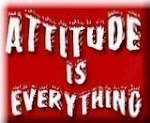

No comments:
Post a Comment