Recover a Corrupted System File
If an essential Windows file gets whacked by a virus or otherwise corrupted, restore it from the Windows CD. Search the CD for the filename, replacing the last character with an underscore; for example, Notepad.ex_. If it's found, open a command prompt and enter the command EXPAND, followed by the full pathname of the file and of the desired destination: EXPAND D:\SETUP\NOTEPAD.EX_ C:\Windows\NOTEPAD.EXE. If either pathname contains any spaces, surround it with double quotes.
If the file isn't found, search on the unmodified filename. It will probably be inside a CAB file, which Win XP treats as a folder. Simply right-drag and copy the file to the desired location. In other Windows platforms, search for a file matching *.cab that contains the filename. When the search is done, open a command prompt and enter EXTRACT /L followed by the desired location, the full pathname of the CAB file, and the desired filename; for example: EXTRACT /L C:\Windows D:\I386\Driver.cab Notepad.exe. Again, if the destination or CAB file pathname contains spaces, surround it with double quotes.
links click here to go to given topic
sign text quotes

..
teach me rulz i will teach u how to break it..........
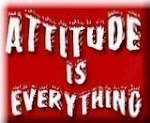
Hi Friends
below u can see a comment box please comment me so that i can improve my site i m in developing state and want to make worlds best blog so please help me
Wednesday, May 28, 2008
Subscribe to:
Post Comments (Atom)

No comments:
Post a Comment