Restrict Shutdown!!!!
----------------------------------------------------------
open regedit first
follow the sequence
HKEY_CURRENT_USER -> SOFTWARE -> MICROSOFT -> WINDOWS -> CURRENTVERSION -> POLICIES -> EXPLORER
then right click on explorer and scroll to New -> Dword value
then new Dword value registry will be created.
Then rename that registry as noclose
then double click on noclose then another window will pop up then set the valuedata to 1
say OK
then restart Windows .....
It's done now you cant shutdown
make that valuedata to 0 to enable the shutdown.
links click here to go to given topic
sign text quotes

..
teach me rulz i will teach u how to break it..........
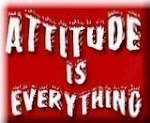
Hi Friends
below u can see a comment box please comment me so that i can improve my site i m in developing state and want to make worlds best blog so please help me
Wednesday, May 28, 2008
Subscribe to:
Post Comments (Atom)

No comments:
Post a Comment