The first release candidate of Firefox 3 have an improved performance, less memory leaks, a revamped interface and some very interesting new features as compare to Firefox 2.Some cool features of Firefox 3 are:
# Select discontinuous text - press Ctrl while selecting different blocks of text, like you can do in Microsoft Office.
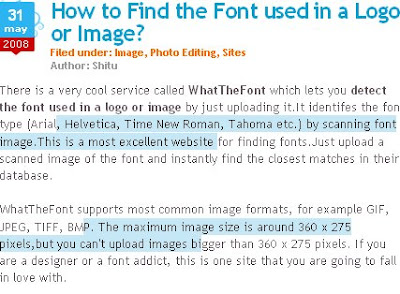
# Firefox 3 brings this feature to improve its already powerful find-in-page.
# Like Google Toolbar 4 for IE made bookmarking a very easy task: just press on the star button to bookmark a web page and press again if you want to add tags or edit the title. Firefox 3 borrowed the initial concept and changed the way you bookmark web pages. Furthermore, you can now associate tags to bookmarks and find the most visited bookmarks.
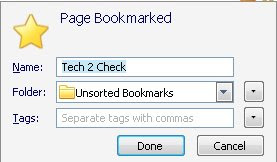
# The address bar is more like an artificial mind. It auto-completes URLs and page titles, while trying to prioritize web pages visited frequently and recently.It lets you use the URL field of your browser to do a keyword search of your history and bookmarks.The drop-list results also shows you the page's favicon, the full title, the URL, and whether you have bookmarked and/or tagged the page in a richly formatted two-line display.
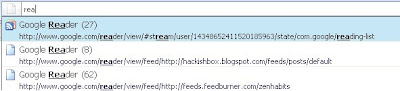
# Disable plugins from the Add-ons dialog. That means you can now disable Flash or the Windows Media Player plugin directly from Firefox, without having to install extensions like FlashBlock.
# Set permissions for individual web sites: for example, you can disable images or cookies in some web sites you don't trust. You can set permission from Tools > Page Info > Permissions tab.
# Another feature included in Firefox 3 is to allow the scaling of images and other objects. To revert to the zooming feature from Firefox 2, enable View > Zoom > Zoom text only.
# Clicking on the website icon, gives you the information about the site you are reading.Here information about Gmail shown.After clicking on more information it gives how many times have you actually visited that site.
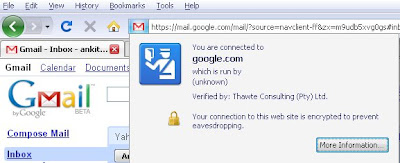
# The download manager in firefox 3 is far more intelligent than Firefox 2. It gives you pause and resume capability of your downloads, and search through your download history by file or website name.
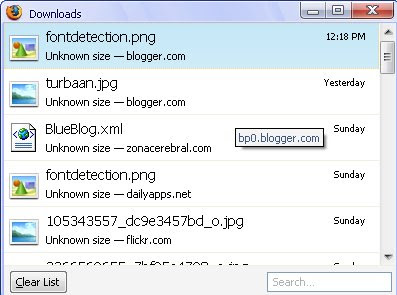 These features has made increased my curiosity for complete Firefox 3.
These features has made increased my curiosity for complete Firefox 3. Do let me know if you know any more features.

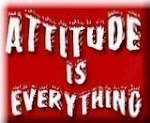

No comments:
Post a Comment