- In the top menu, Select Tools and then Options
- Right above where you specify the default page there is a combo box
- It says “When Firefox Starts”, Click and select “Show my windows and tabs from last time”.
- That’s all . Now open some windows and close the browser. Then open the Firefox browser again.
- You will definitely see the last used windows and tab opening.
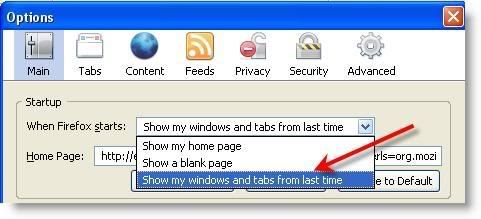
Enjoy Firefox with this trick and you will never forget what you had opened last time.
Source:Firefox Mastery

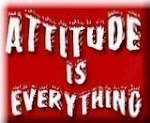

No comments:
Post a Comment